
Feb 10 2020
Sole or shared custody: How to create a custody calendar?
Custody calendar is one of 2houses’s hottest functions! Whether you have sole custody or shared custody, every other weekend, a week, two or three. Whatever it is, it is you who makes the plans, and 2houses can help you from the beginning to the end. We will here create a custom custody calendar.
To create your first custody calendar, just follow these steps:
1) First, click on “Calendar” on the upper menu, then “Parenting schedules“. Finally, click on “Create your first parenting schedule“: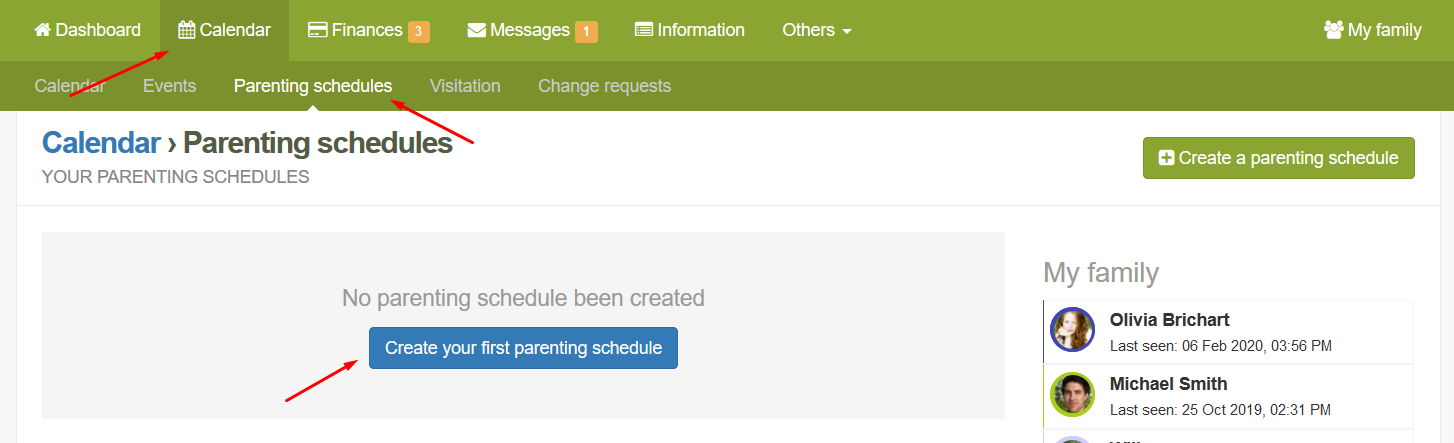
2) Now, select children concerned by the custody calendar: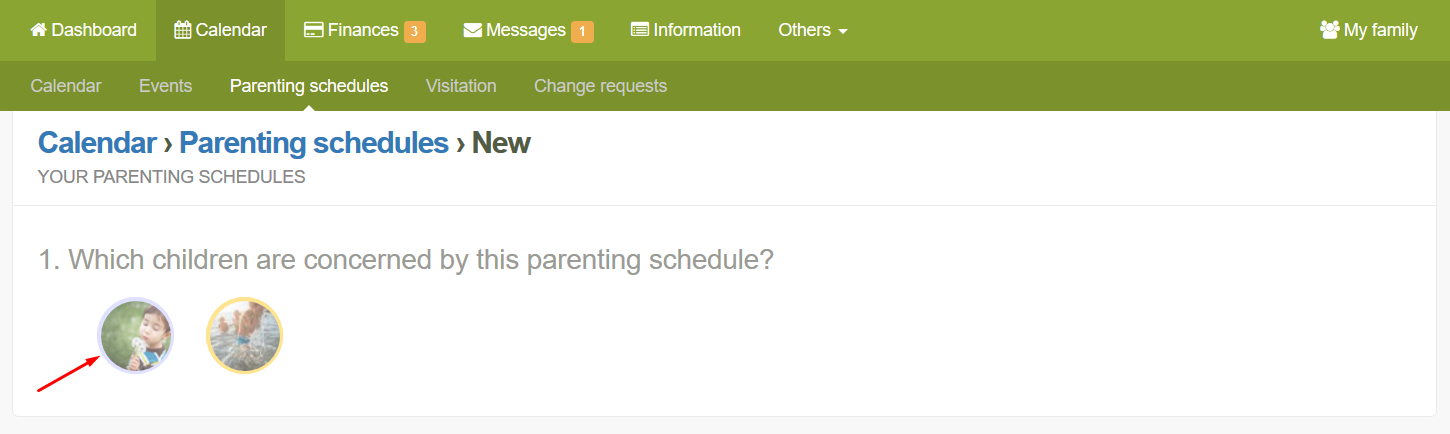
3) Select the parenting schedule model that corresponds to yours and follow the prompts. In this example, we will choose to create it manually: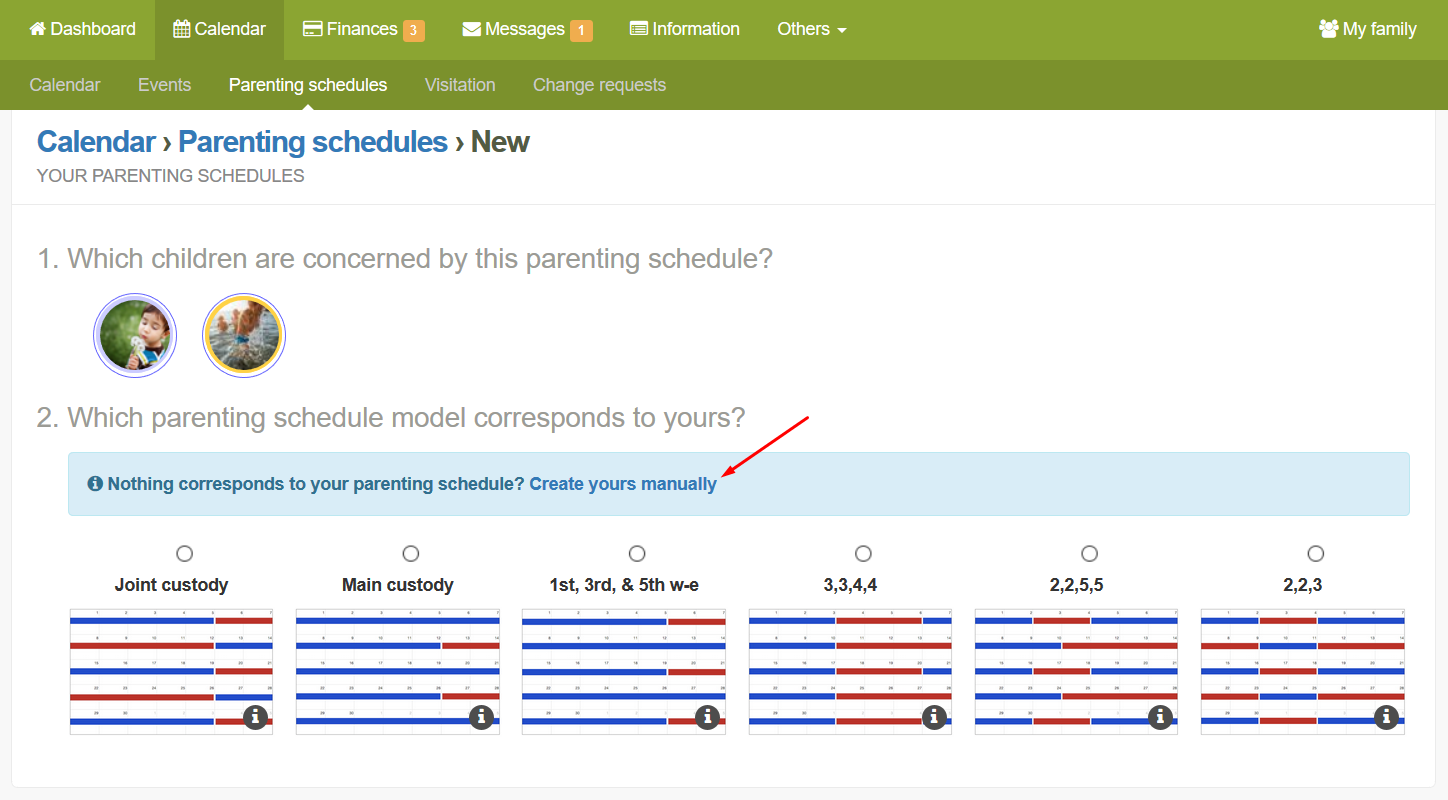
4) Choose a start date and select a date after “Repeats until…“. Click on the first day of the week, and click on which parent the children will spend the night at. Do the same for the following days/weeks. Add a week by clicking on “Add a week” to define the second week of the custody. If your custody is defined for more than two weeks, click on “Add a week to this schedule” and configure your calendar. When all information is completed, click on “Create this parenting schedule”. If your custody is not repeating, check the box “Is not repeated and applies until….”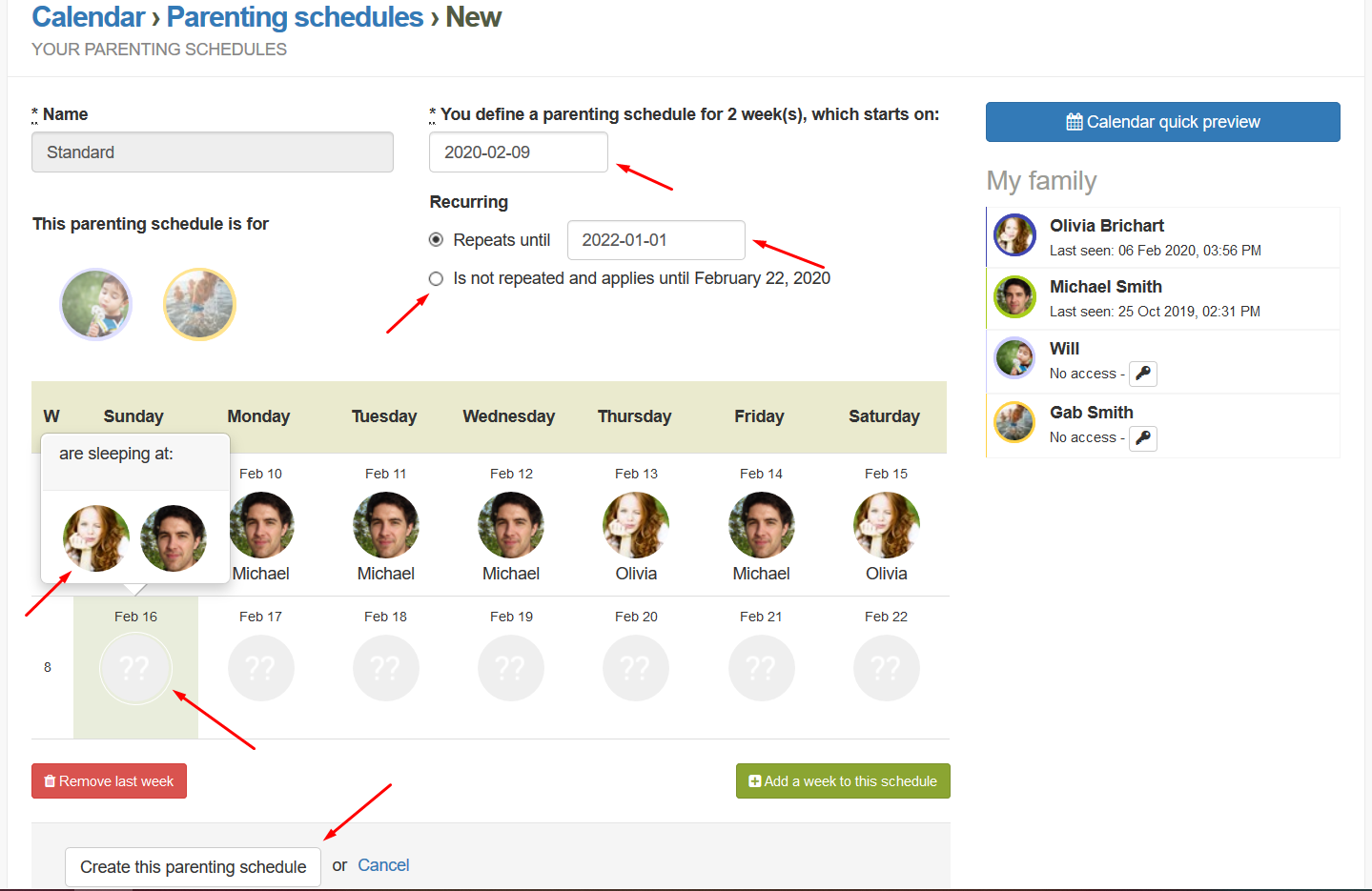
5) The system shows a list of the exchange times, when your children change from you to the other parent and vice versa. You can choose (or not) a place and time for the exchanges. If you haven’t defined any time and place, leave the box “There is no specified place and time” checked. If it’s not the case, uncheck the box and enter a place and a time for the exchanges you want. Once you’ve added places and times click, “Update exchange times and places” at the bottom of the page.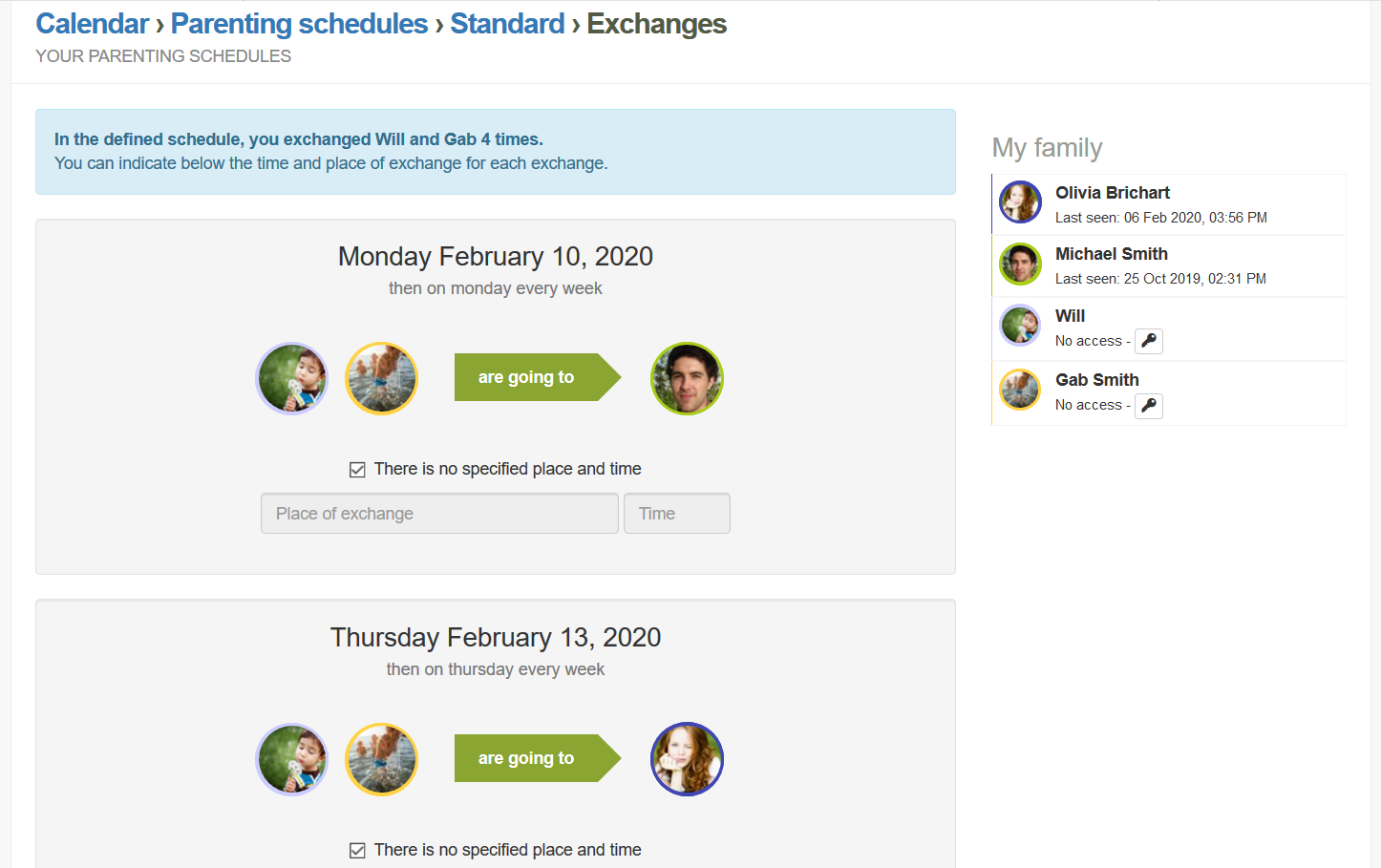
6) Your schedule is now displayed in the “Parenting schedules” list. You can delete it or edit it by clicking on the pencil to the right.
The schedule is now displayed in your calendar (according to the color the users of the account have chosen).
Why 2houses?
We are a co-parenting facilitator!
calendar
A calendar for everyone, getting organised when you’re divorced is a priority. 2houses provides you an online shared schedule, with many editing, adding, and sync features.
Finance
For us, as divorced parents, the financial topic is most of the time a conflict topic. Now, 2houses manages all expenses from each parent, keeps you informed on the situation, day after day, coins after coins.
Messages
Communication is key, this is why 2houses offers you an online messaging tool, simple, efficient and secure.
Journal
The journal is your quick family social network. You can easily share all information, news, photos, videos, and even your children’s funny quotes. The family is never far away, no matter where you are geographically located.
Try 2houses for your family
We offer a 14-day trial to test our services and start improving your family life!
Get started!